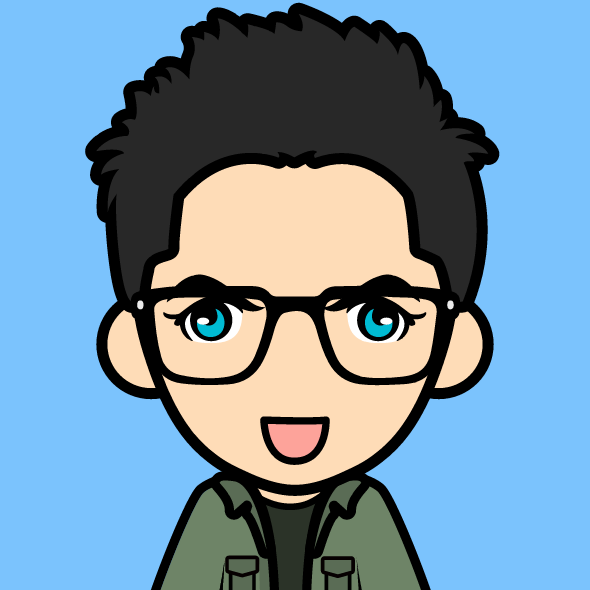課程大綱:
課程大綱: Complete Web Testing Environment with Selenium WebDriver and JMeter培訓
Selenium
Introduction
What is Selenium Tool
Use of Selenium tool in automation
Features of Selenium Tool
Components
Difference between Selenium and other tools
Selenium IDE
Selenium Web Driver
Selenium Grid
Selendriod introduction
Installations
Install Eclipse IDE (preferrable Mars version)
Install/Validate Java JDK 1.7 and Higher
Install Plug-ins (TestNG, Maven, etc.)
Install Selenium (latest stablized version)
Install all/required Browser Drivers
Install all supported libraries, drivers, jars, plug-ins, etc.
Configurations
Configure class path/path for system and user level
Configure eclipse with all needed libraries, Java
Configure IE Devtool, FireBug, Firepath, etc. with browsers
Begin Sample Test
Languages supported in Selenium
Record and Run the script in Selenium IDE
Write and Run the script in Selenium Web Driver
View and Analyze Test Results
Using Selenium
What is Synchronization
How to put validations (asset, verify)
How to launch browser and application/URL
How to configure browser parameters using custom code
Working with Java with Selenium (class, package, OOPs, etc.)
Understanding DOM
How to identify objects/elements using selenium
Handling windows
How to read text/values from Web Page
How to enter values into elements/objects
Working with DOM Objects (buttons, links, select, choose, tables, etc.)
How to select/choose value(s) using list/comboxbox
How to select/choose check box/radio button
How to hanlde mouse, key board events
Implementation of exception handling in selenium
How to handle multiple browsers
Handling Alerts
Handling windows alerts using AutoIT
Data Driven Tests
What is data driven testing
Parameterizing the test scripts using excel
Read, Write the data into/from excel
Working with CSV, XLS, Flat files and DB
TestNG
What is TestNG
Create TestNG.XML file / Test / TestSuite
Integrate with Selenium scripts
Run from TestNG
Run from TestNG
TestNG Annotations
Tags in TestNG.XML file
Working with Groups
POM
Introduction to Page Object Model Framework
Introduction to Page Object Model Framework
Using properties file
Log4J
Introduction
Implementation in selenium
Generating log files and analyze
MAVEN
Introduction
Creating MAVEN project
Configuring with selenium and java
Build/Run the build
Grid
Introduction
Remote Web Driver
Configuring Hub
Configuring Node
Running scripts on remote computer / parallel execution
Converting Project
What is project conversion
How to convert Java project into Maven and Vice-versa
Automation Framework
Introduction to Automation Frameworks
Types of frameworks and benefits
Working with extended programming (Java)
Approach
How to build automation frameworks
Understanding test automation approach
JMeter
Introduction
JMeter features
Performance testing
Preparing a test
Requirements and expectations
Tips for getting better results
Components overview
Test Plan
Thread Group
Sampler
Logic Controller
Listener
Timer
Assertion
Configuration Element
The order of execution
Good practices
Embedded resources
Cache
Recording think times
Running from command line
Variables
Creating
Using
Extracting
Viewing
Functions
Preparing
Using
Creating
Properties
Using
Creating
Authentication
Web application forms
HTTP basic authentication
Reporting
Generating report dashboard
Real-time results
Distributed Testing
Running from command line
Extending functionality
Plug-ins
Custom code