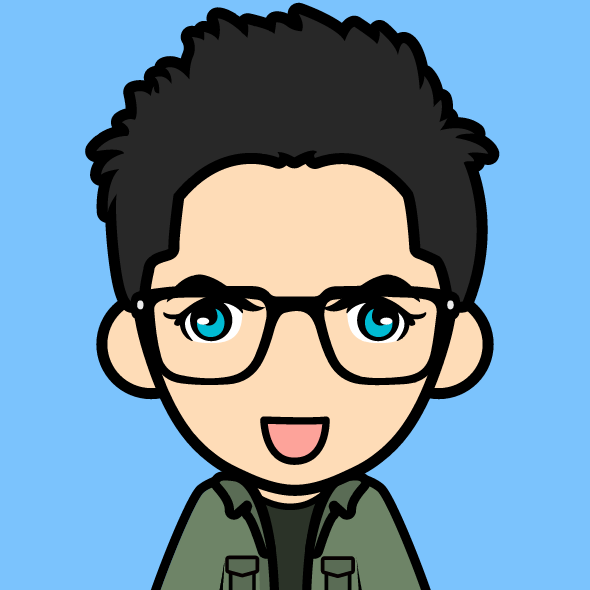課程大綱:
課程大綱: DevelopmentIIinMicrosoftDynamicsAX2012培訓
Module 1: Introduction to X++This module introduces the students to the characteristics of X++.
Lessons Introduction Characteristics of X++ Development Tools Reverse Engineering Best Practices
Lab : Print to the Screen Lab : Debug the Job Lab : Create a Data Model Lab : Create an XML Developer Document
After completing this module, students will be able to: Identify key features of developing with X++.
Describe the basic foundation of object-oriented programming. Use the development tools available within Microsoft Dynamics AX 2012.
Create object and data models from existing application elements by using the Reverse Engineering tool.
Use best practices to instill good programming habits.
Module 2: X++ Control StatementsThis module explains how to use control statements in X++.
Lessons Introduction Introduction to Variables Operators Conditional Statements Loops Built-in Functions
Communication Tools Lab : Create a Times Table Using a While Loop Lab : Create a Times Table Using a Do…while Loop
Lab : Create a Times Table Using a for Statement Lab : Create a YesNo Box Lab : Create a Infolog Tree
Lab : Create a Dialog Box Lab : Use X++ Control Statements
After completing this module, students will be able to: Declare and use extended data types for variables.
Use the various operators available in X++. Control program flow using conditional statements in X++.
Repetitively call the same blocks of code by using Loop statements. Use standard functions that are built in to the application
Use output commands to display data and messages to the user.
Module 3: Classes and Objects This module discusses how to use classes and objects within Microsoft Dynamics AX 2012.Lessons
Introduction Classes Method Access Control Inheritance Objects Scoping and Parameters in X++ Methods Referencing Object Methods
Method Types Table as Classes Eventing Lab : Create a New Class Lab : Allow Access to Methods
Lab : Instantiating a Class Lab : Use Method Parameters Lab : Create a Run Method Lab : Create a Calculator Class
After completing this module, students will be able to: Use the classes within Microsoft Dynamics AX 2012 X++ development
Control access to methods using Access Control Method Modifiers Extend a class using the concept of inheritance
Describe the differences between an object and a class Initialize variables in the appropriate place according to scoping rules
Call methods within the same class Use the different method types available Describe the similarities and differences between tables and classes
Use the eventing publisher and subscriber model when modifying code in the application.
Module 4: Accessing the DatabaseThis module explains how to develop modifications that interact with the database.Lessons
Introduction Retrieving Data Data Manipulation Queries Lab : Retrieving Data
Lab : Update Lab : Create Query Using X++ After completing this module, students will be able to: Retrieve data from the database using a select statement.
Create, update and delete data in the database. Use and build queries using kernel classes.
Module 5: Exception Handling This module discusses the mechanisms built in Microsoft Dynamics AX 2012 to help with exception handling.Lessons
Introduction Exceptions Try and Catch Exceptions Throwing Exceptions Optimistic Concurrency Exceptions
Lab : Handle an Exception After completing this module, students will be able to: Examine the exception handling mechanism in Microsoft Dynamics AX.
Use the Try, Catch, and Retry statements. Throw an exception from code. Identify and create code used to handle optimistic concurrency exceptions.
Module 6: Security for Developers This module introduces some more advanced security features of Microsoft Dynamics AX 2012.Lessons
Introduction Permissions Security Policies Code Access Security
Display Method AuthorizationAfter completing this module, students will be able to: Set permissions on application elements
Design and create security policies Secure unsafe Application Programming Interfaces (APIs) using the Code Access Security framework
Authenticate data returned from display methods.